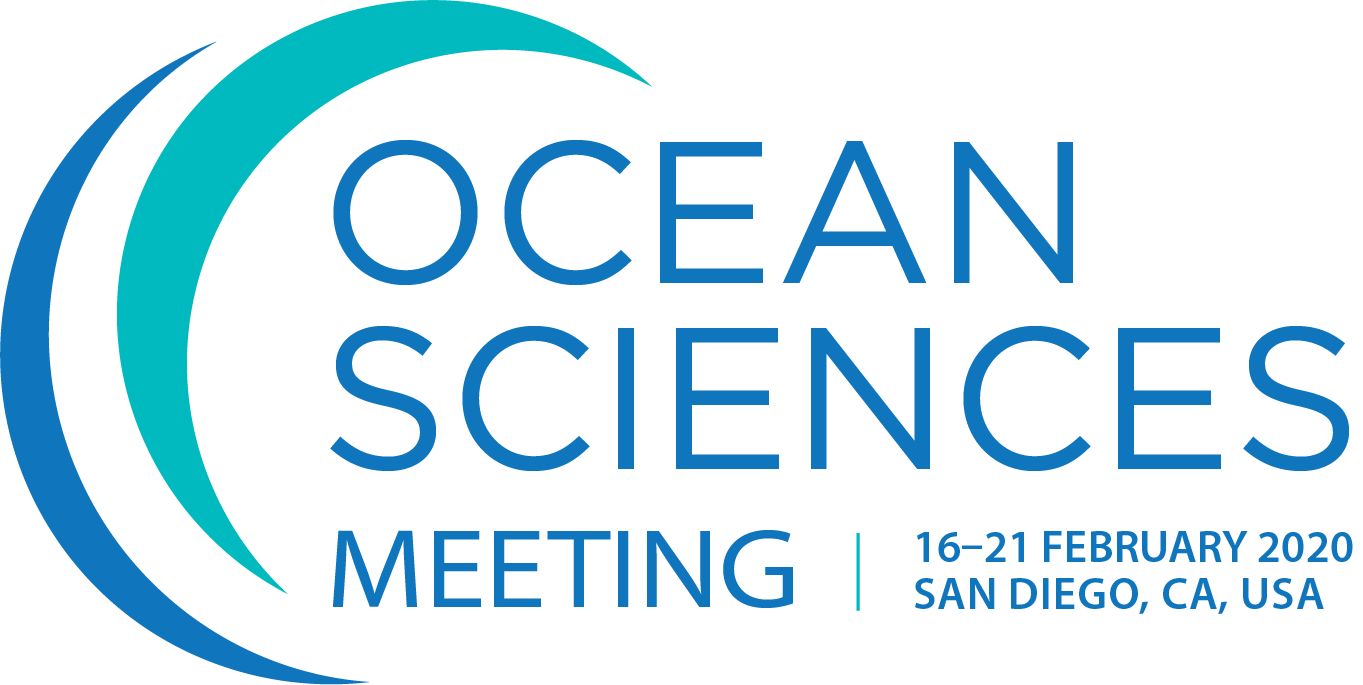Easy Online Visualization of Oceanographic Data Using NOAA’s ERDDAP Data Servers
Abstract:
Thousands of oceanographic datasets are available through ERDDAP data servers, but many oceanographers are not familiar with what ERDDAP is, or how to use it. This resource is probably even less well-known in the educational field. ERDDAP allows easy access to not only subset and download data but also to visualize it. The visualization is done online with a user-friendly interface and requires no programming skills, so is a perfect tool to use for students to explore datasets. The ERDDAP associated with the West Coast node of NOAA’s CoastWatch program has over 1400 datasets, including global fields of oceanographic satellite data, in-situ data from floats, buoys, and field campaigns, and model data. Completely customized maps of any of these data can be made. Timeseries can be generated, as well as hovmöller plots, hybrid maps that have either latitude or longitude on one axis, and time on the other. These plots can demonstrate seasonal patterns, or show the temporal evolution of special events, like the “Blob” the oceanic heatwave that impacted the Pacific Ocean in 2014-2016, and is currently developing again.
We have an online tutorial that explains how to use ERDDAP at coastwatch.pfeg.noaa.gov/projects/erddap. This tutorial shows how to make graphs and figures of different datasets using some specific case studies. For example, it is shown how to visualize the "Pacific Blob", by a map, a timeseries plot and a hovmöller plot. Step-by-step instructions are given on how to visualize the wind speed and vector fields of Hurricane Jose, which hit the east coast of the USA in Sept 2017.
This tutorial was created for the NOAA CoastWatch Satellite Data course, a three-day aimed as NOAA scientists and resource managers. However data available on ERDDAP is a valuable to anyone interesting in knowing more about the ocean. The easy visualization capability of ERDDAP makes it a useful resource for use in any classroom.